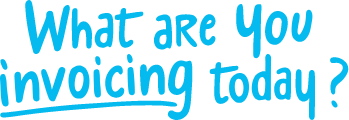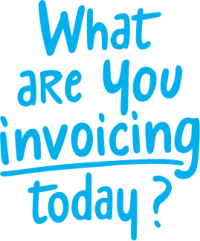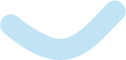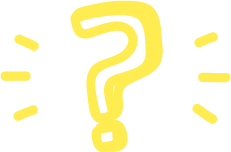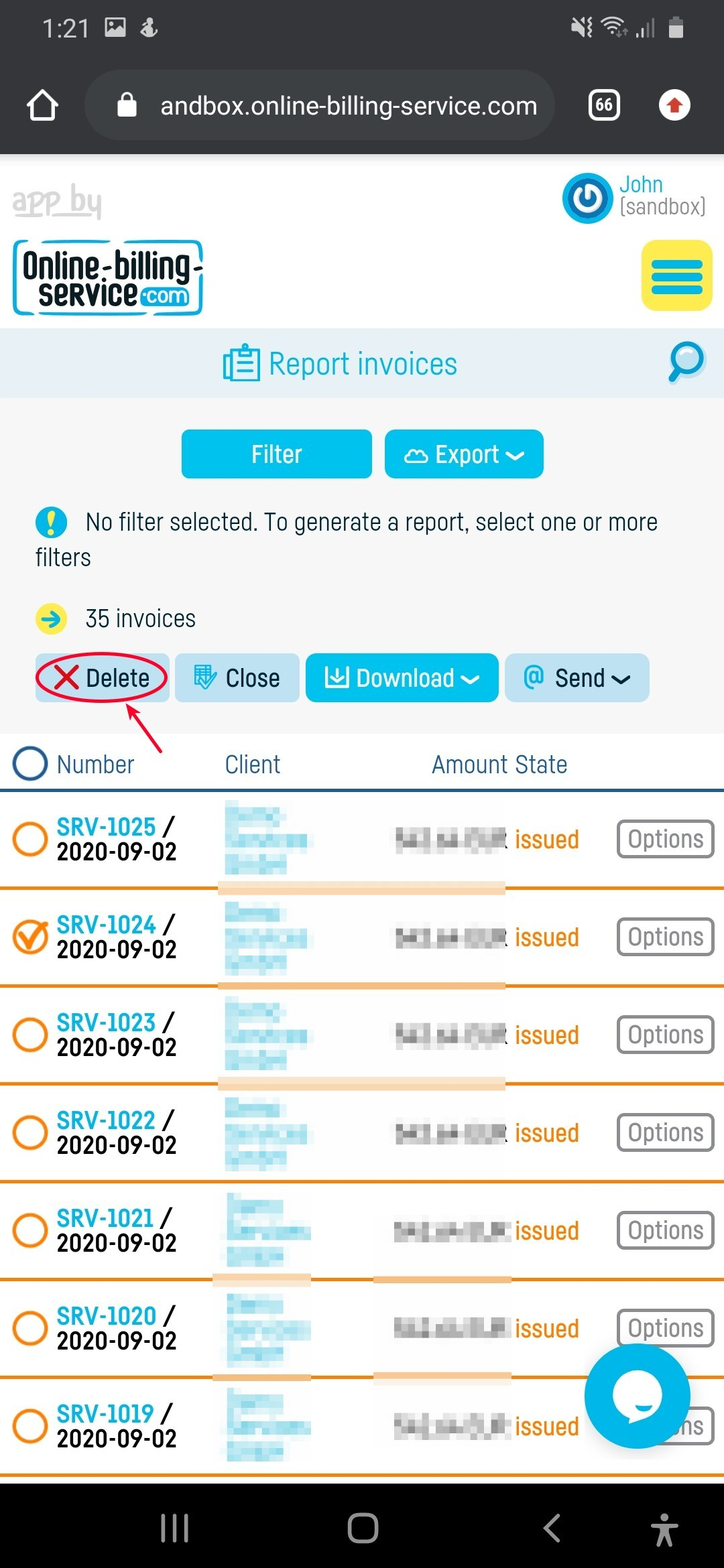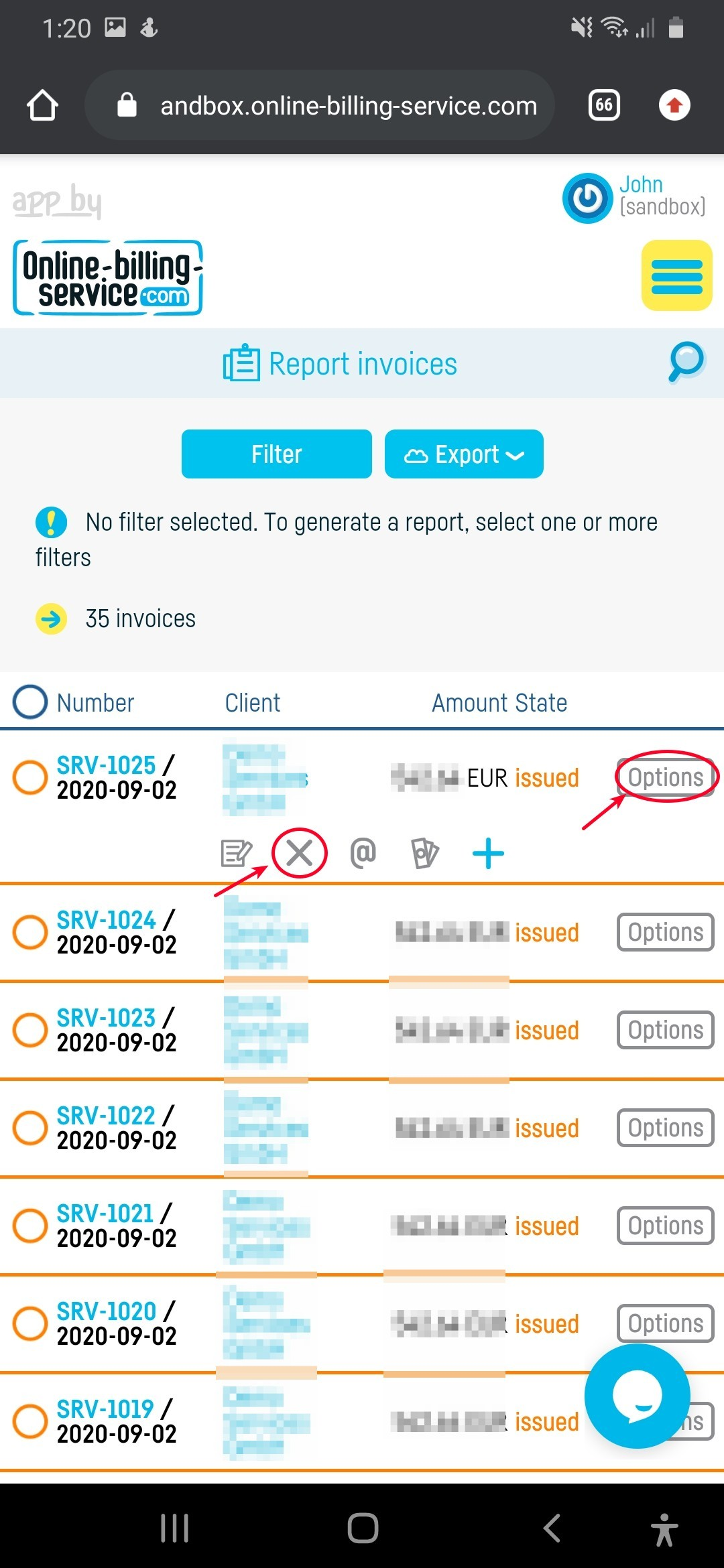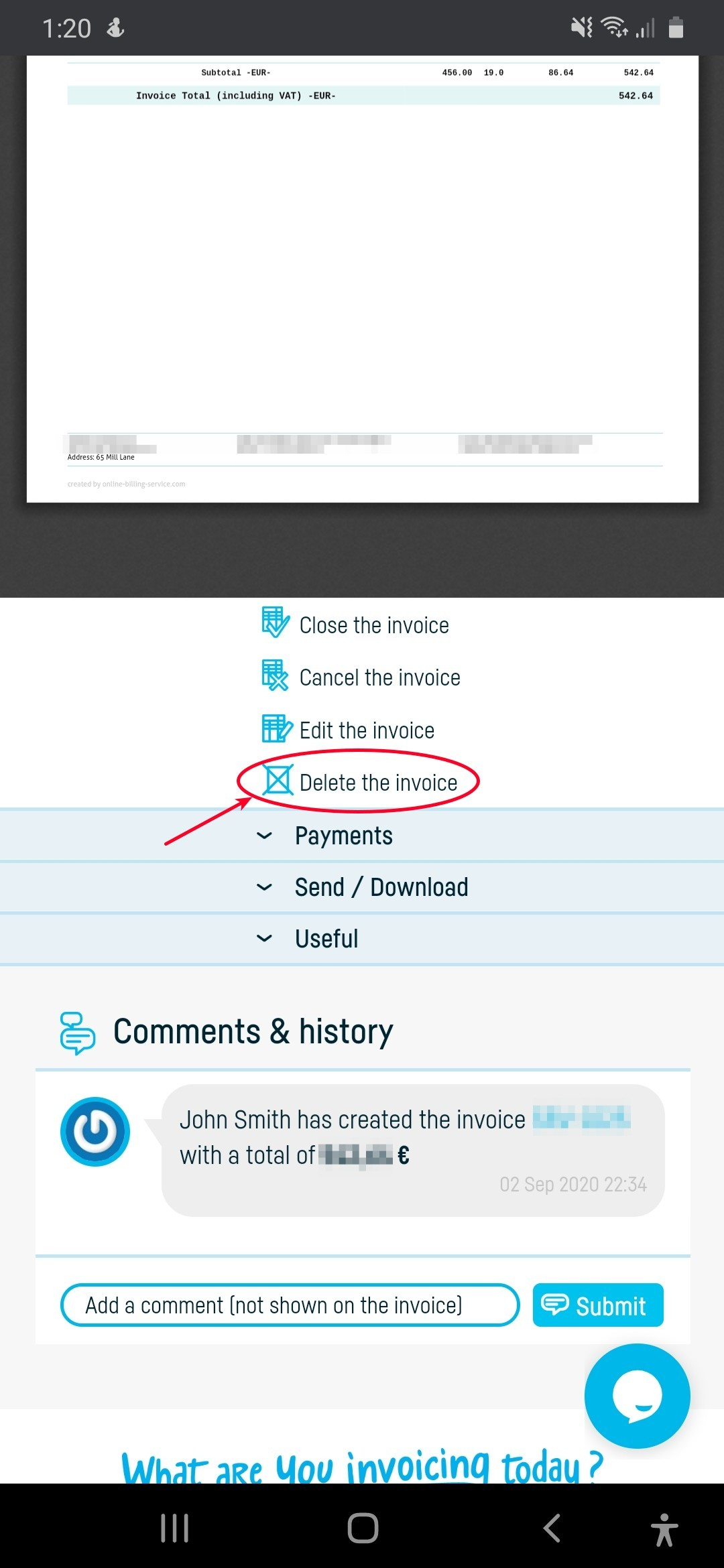Back to index
Back to index
How do I delete an invoice?
There are two ways to delete an invoice:
1. An invoice can be deleted from 'Invoices' (as you can see in the image below).
a.
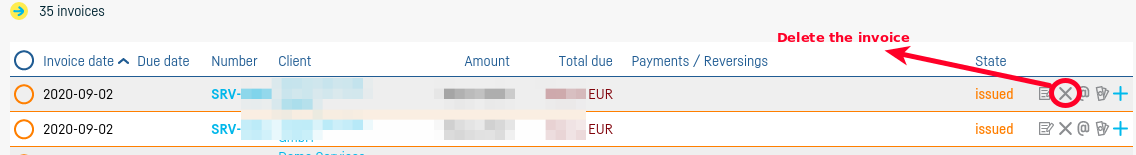
b.
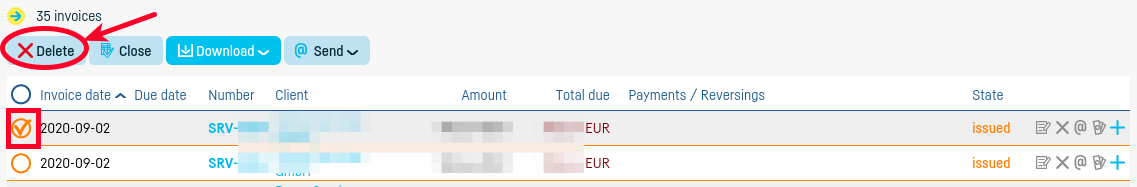
2. An invoice can be deleted from the invoice details preview page. The option can be found in the left-side of the invoice (see the image below).
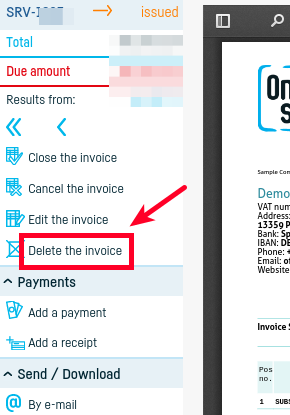
What should I pay attention at?
The invoice deletion is *irrevocable*. The data will be lost and can not be recovered.
Deletion should be used only in exceptional cases; *invoice cancelling or reversing is recommended* instead of deletion, especially if the invoice has already been sent to the customer or to the accounting.
Deleting an invoice will leave a gap in the series of invoices it belongs to. For example, if you have invoices 100, 101 and 102 and delete invoice 101, number 101 will no longer be automatically assigned. You will need to manually set the number when you issue the next invoice to keep the batch sequence.
If you delete the last invoice in a series, its number will automatically be assigned to the next invoice
Here you can find information about deleting numbering schemes: how do I delete an invoice numbering scheme.
 Back to index
Back to index