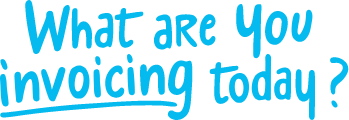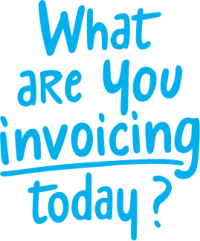online-billing-service.com News
Complete client sheets
Adding to the the client's contact details, statistical data, template documents, and all the projects you've logged for the client (if you use the Work logs option), each PDF client sheet will also include a list of all issued documents (invoices, proformas, delivery notices, receipts, orders), as well as all the subscriptions purchased by the respective client (if you sell services on a recurrent basis).
Template documents added to client sheets
New section for template documents added to client sheets.
Additional automation for proforma invoices or orders issued through subscriptions
If you automatically generate recurring proforma invoices or orders through the subscription feature, you can configure the application so that whenever a payment is associated with a proforma invoice or an order, this payment will automatically generate an invoice.
Easily adaptable orders
The Orders section allows you to generate and customize a wide variety of documents, whether they are sales documents (offers, orders, payment notifications, etc.) or purchase documents (price requests, purchase orders, stock orders, etc.).
New markers
When editing the emails accompanying your documents, or the header and footer notes of your documents, the markers TOTAL_AMOUNT and DOCUMENT_TOTAL will be replaced with the total amount of the issued document.
WooCommerce invoice resending
Extended WooCommerce plugin to allow the resending to customers of invoices generated from online orders (individually or in batches).
New Stripe notification
Stripe integration warning if the total value on an invoice generated as a result of an online payment does not match the amount collected.
A better management of your subscription
It is now easier to choose or change your subscription. All the details are conveniently located in a single place and presented in a clear table format so you compare options and choose the subscription that best suits your business needs.
New formats for uploading your logo and stamp
In addition to .jpg, .jpeg, and .png, now you can also upload your company logo and stamp using the .webP or .pdf formats.
Extended support for automatic invoicing from online collections through Stripe
If you automatically generate invoices from online payments through Stripe, we have improved the integration to include even more e-commerce systems.
Issuing invoices for worked hours directly from the client dashboard
Using the work logs? With just one click, you can generate invoices (or proformas and orders) based on worked hours, directly from the client dashboard.
Improved data collection for automatically Generated Invoices from Stripe Online Payments
Improved data collection for customer and for products/services when the invoice is issued after the client pays online through Stripe.
Client dashboard now contains projects and work logs
The client dashboard contains two new tabbed sections: projects and work logs. You will also find details about projects and work logs in the client dashboard exported as PDF.
Smart Spreadsheet Imports
When you import a file (invoice lines, clients, products, or work logs), the application identifies and associates the columns in the import table. So you don’t need to follow rigid import templates. Just use whatever import file is best for you, and the app will understand your data. If errors do arise, you can correct the column association before the actual import.
Enhanced Work Logs
When you add a work log, certain fields will already be filled with data from your most recent logs. This will speed things up for you, especially when entering multiple work logs at once. And if the data pre-filled by the application does not match your project, you can easily make changes.