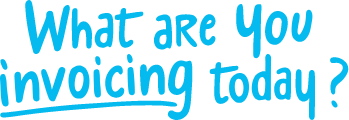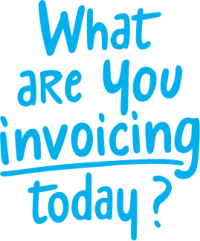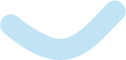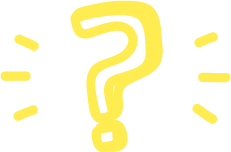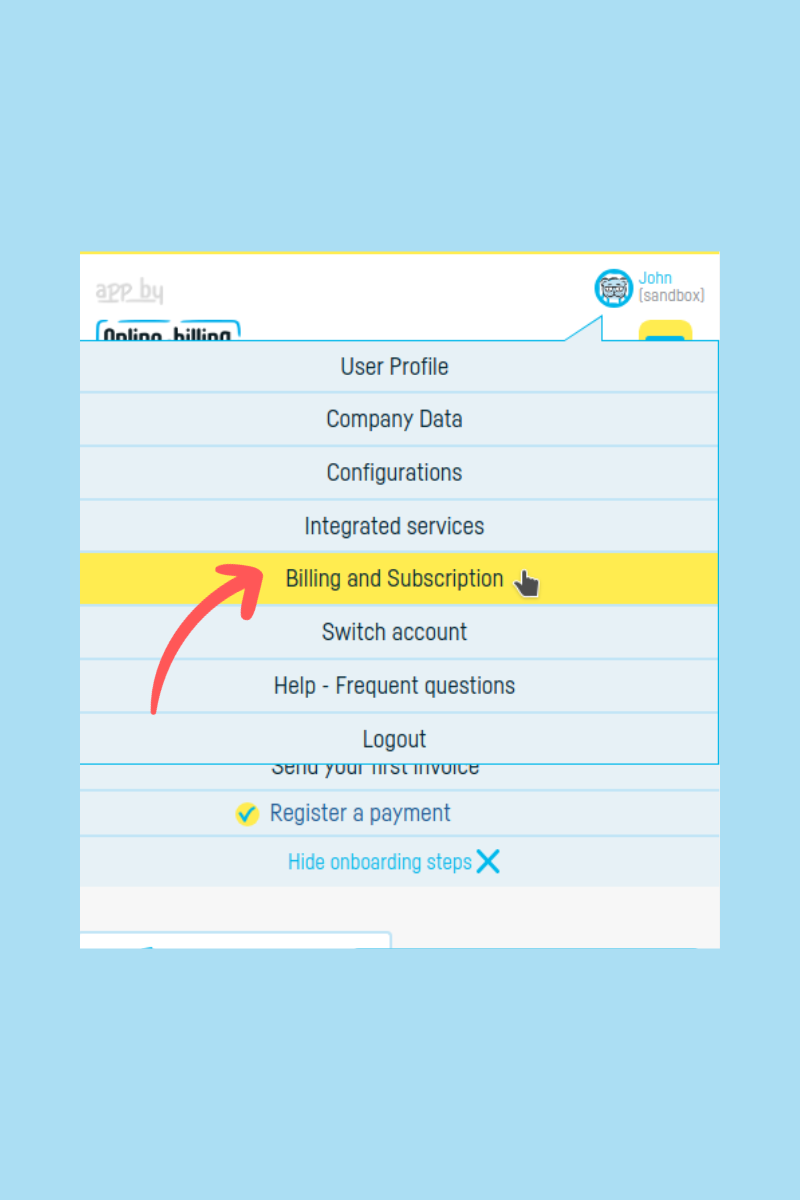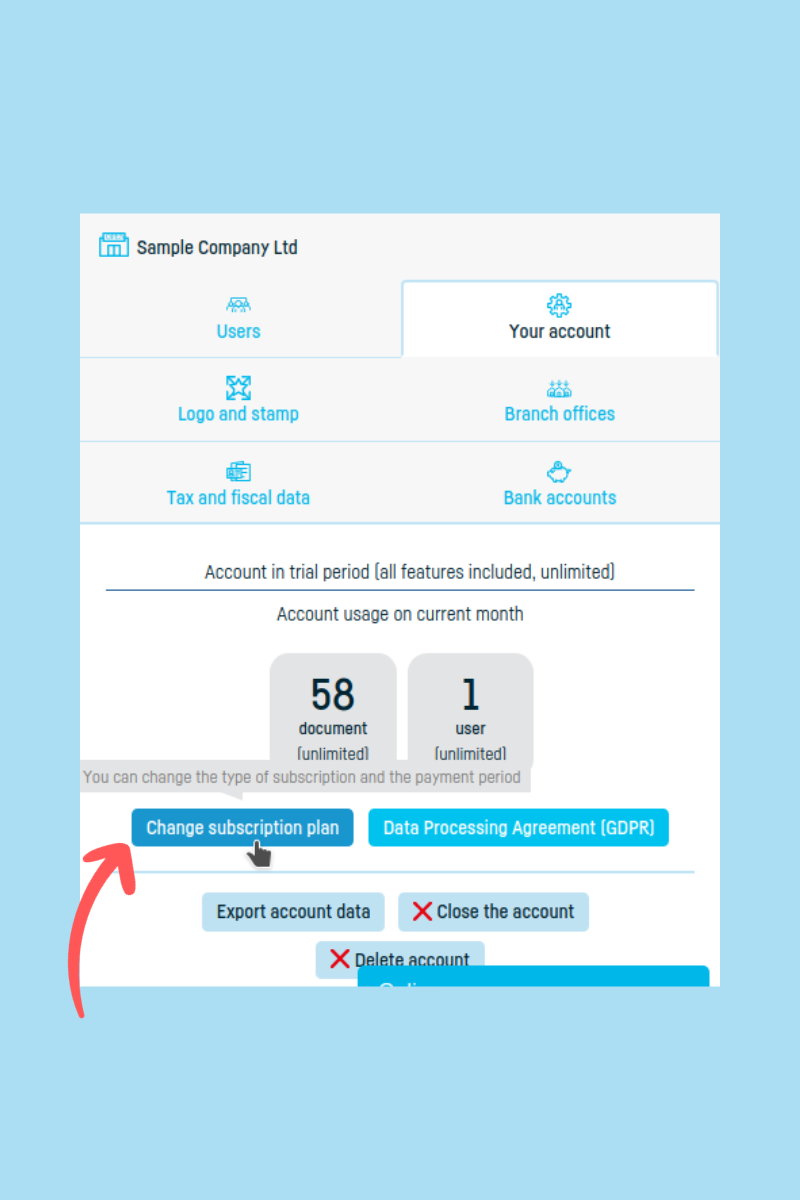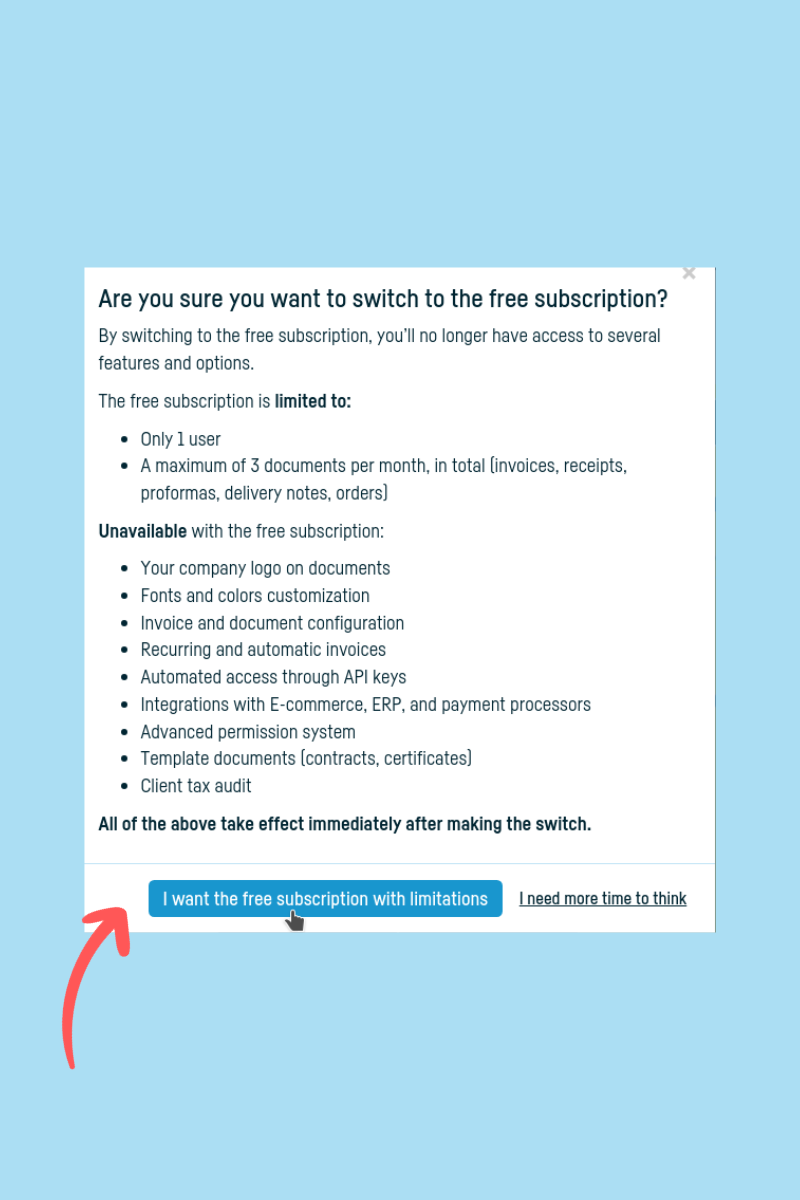Back to index
Back to index
How do I switch to a free subscription?
If at any point you need to switch from a paid subscription to the free version, you can do so very easily. And remember, you can always revert to a paid account.
Attention! The free subscription comes with a series of limitations.
By switching to the free subscription, you’ll no longer have access to several features and options.
The free subscription is limited to
Only 1 user
A maximum of 3 documents per month, in total (invoices, receipts, proformas, delivery notes, orders)
Also unavailable with the free subscription:
Your company logo on documents
Fonts and colors customization
Invoice and document configuration
Recurring and automatic invoices
Automated access through API keys
Integrations with E-commerce, ERP, and payment processors
Advanced permission system
Template documents (contracts, certificates)
Client tax audit
All of the above take effect immediately after making the switch.
Follow the steps to switch to a free plan
- Click on your username in the upper right corner and go to Billing and Subscription.
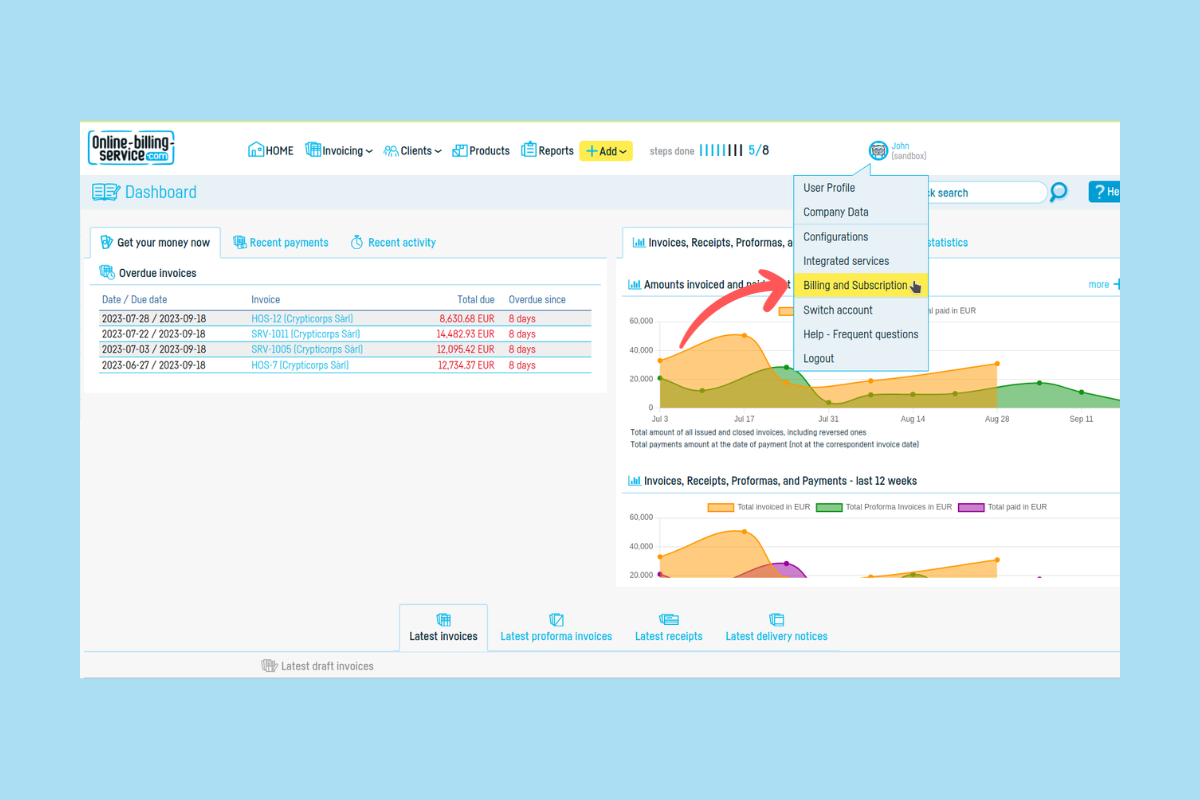
- Click on the Change subscription plan button.
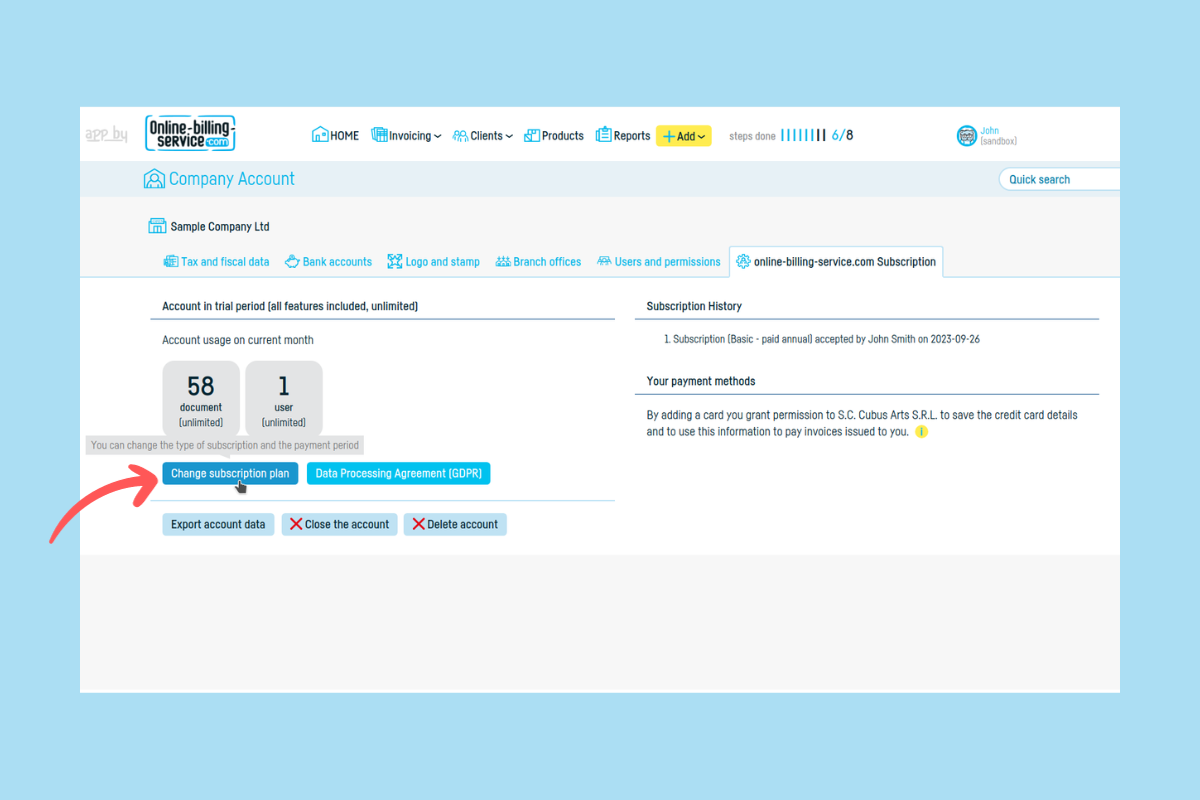
- Click the Select button in the last column, Free
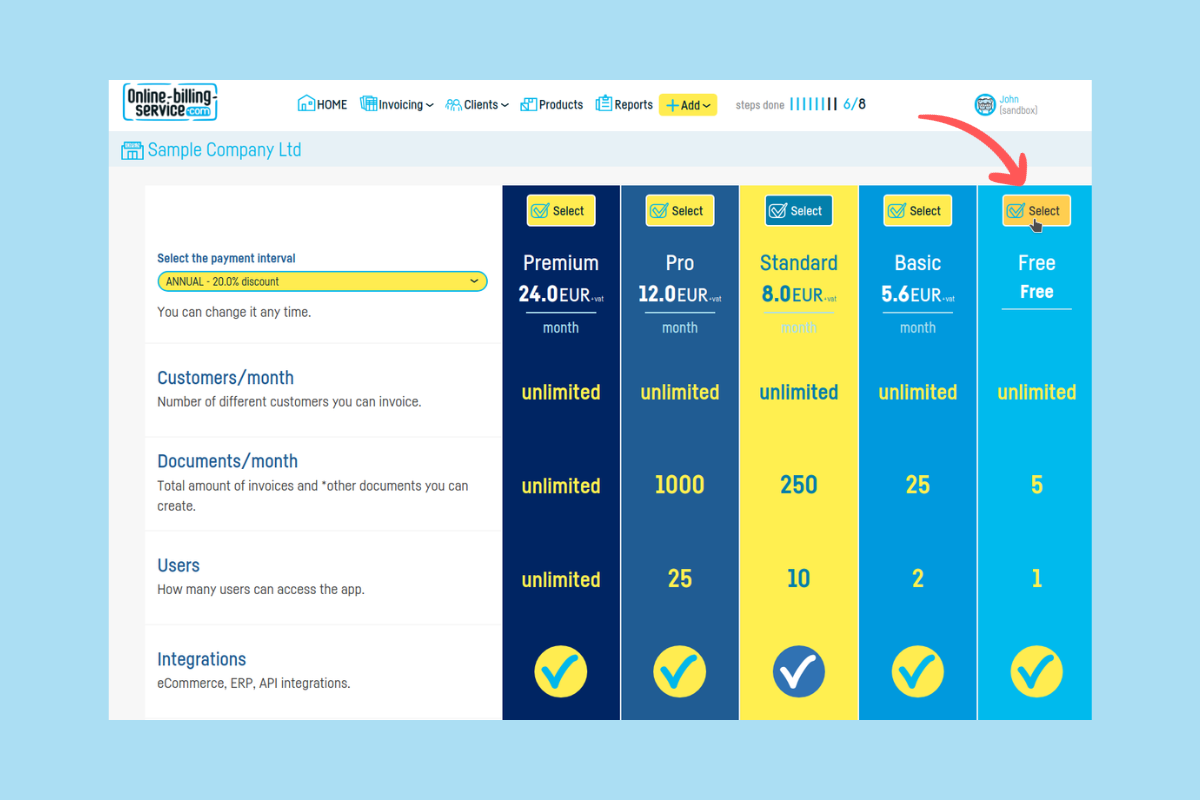
- A new window will open where you can click on the I want the free subscription with limitations button, or if you've changed your mind, click on the I need more time to think button.
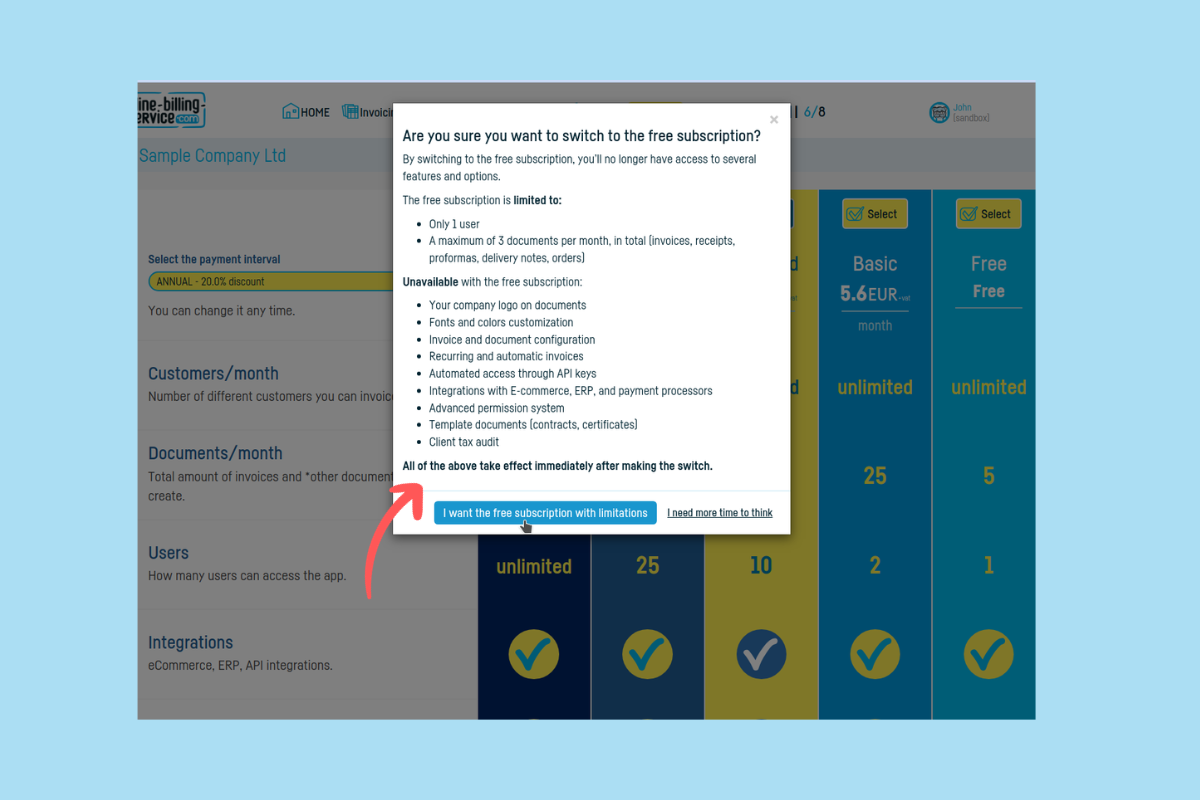
For more details about what is included in the free subscription, click here.
 Back to index
Back to index