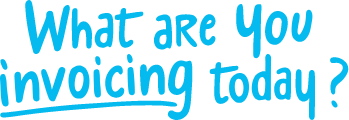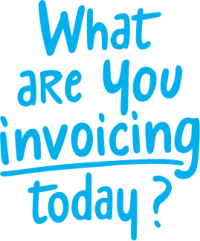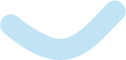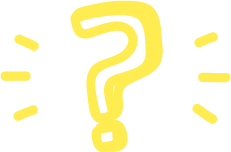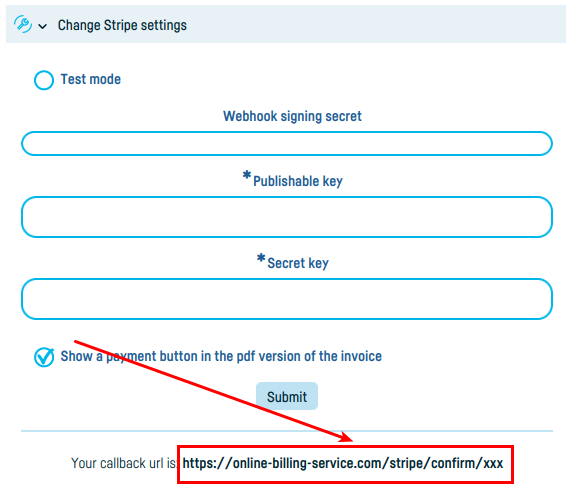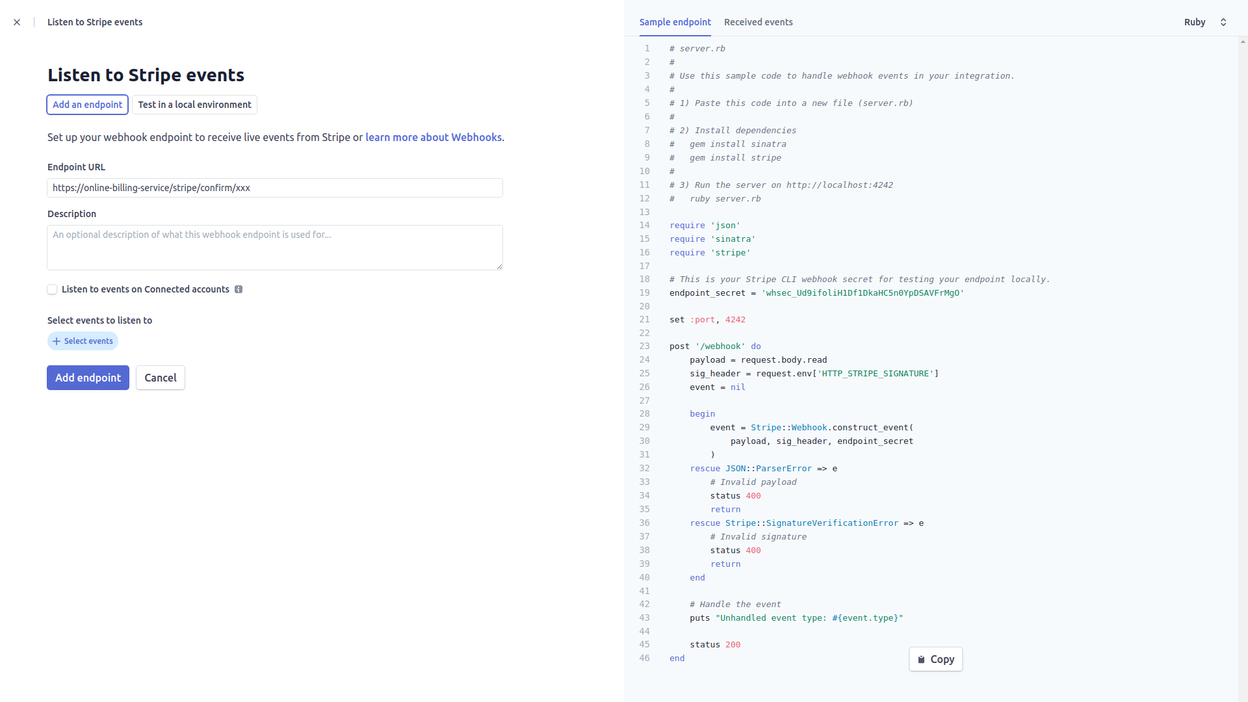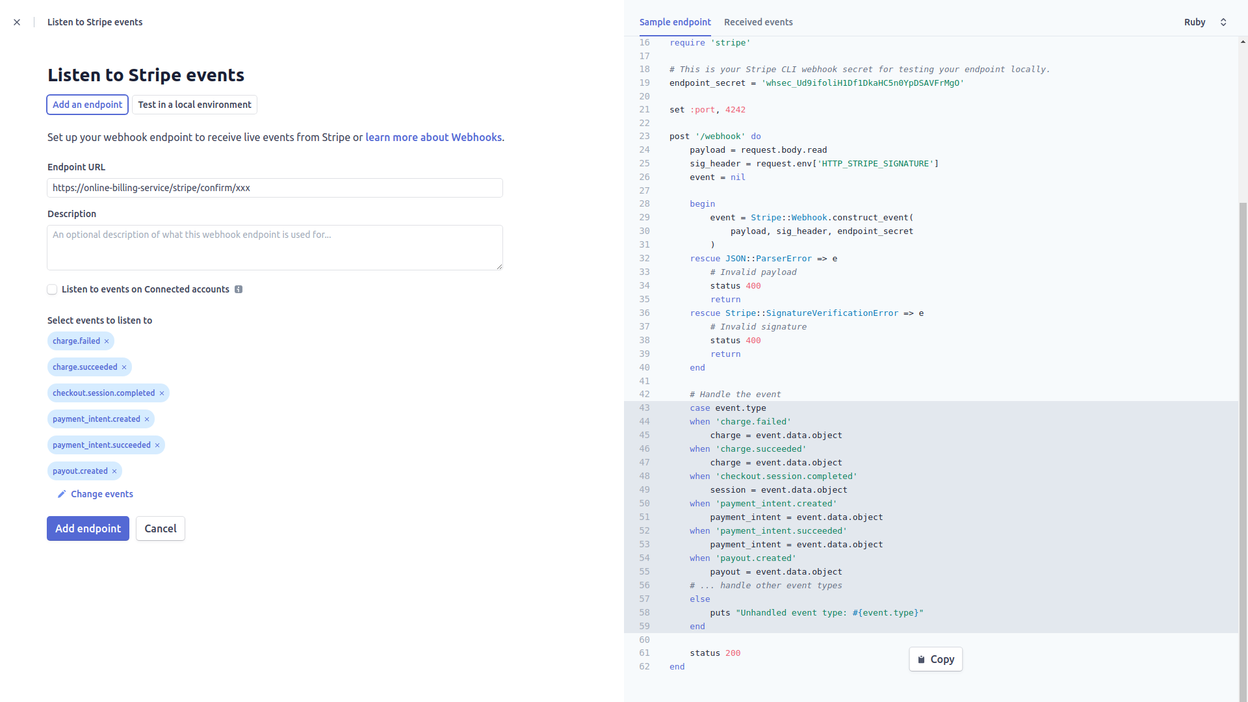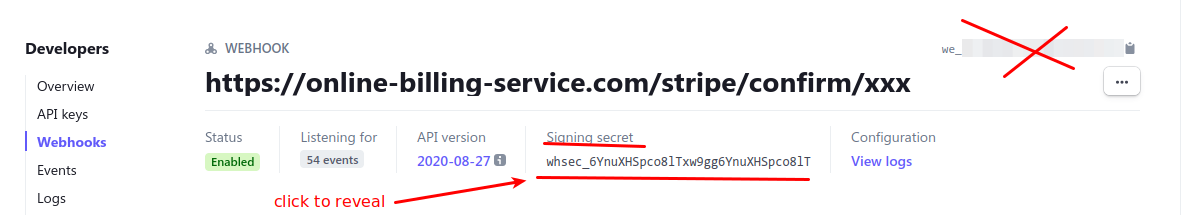Back to index
Back to index
Integrating Stripe service
Our application offers you complete automated online payment solutions through integration with Stripe online payment processor.
The integration of Stripe, also has the advantage of automatic and immediate registration of the payment, the invoice is closed and confirmations are sent automatically by email.
To set up and activate the online invoice payment feature, you must first have a Stripe account. In your Stripe account follow the steps to create a merchant account, which must be tested and activated by Stripe.
To activate the payment of invoices using the Stripe services, it is necessary to provide us the following:
- Publishable key
- Secret key
- Webhook signing secret - required for automatic registration of online payments
Necessary steps for webhook signing:
1 After entering Integrated services - >Stripe, find your callback URL:
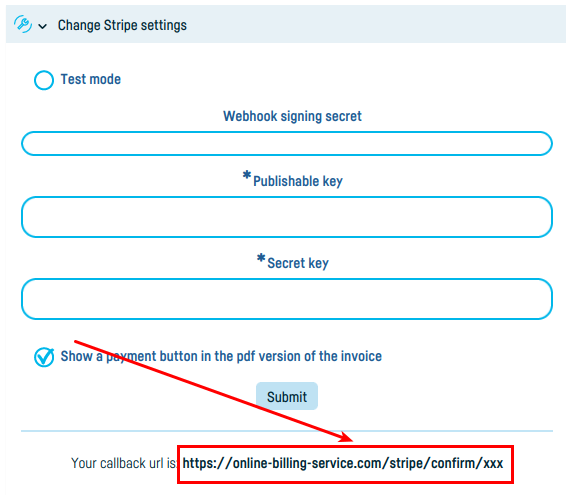
2 Access the https://dashboard.stripe.com/webhooks link and create a new webhook
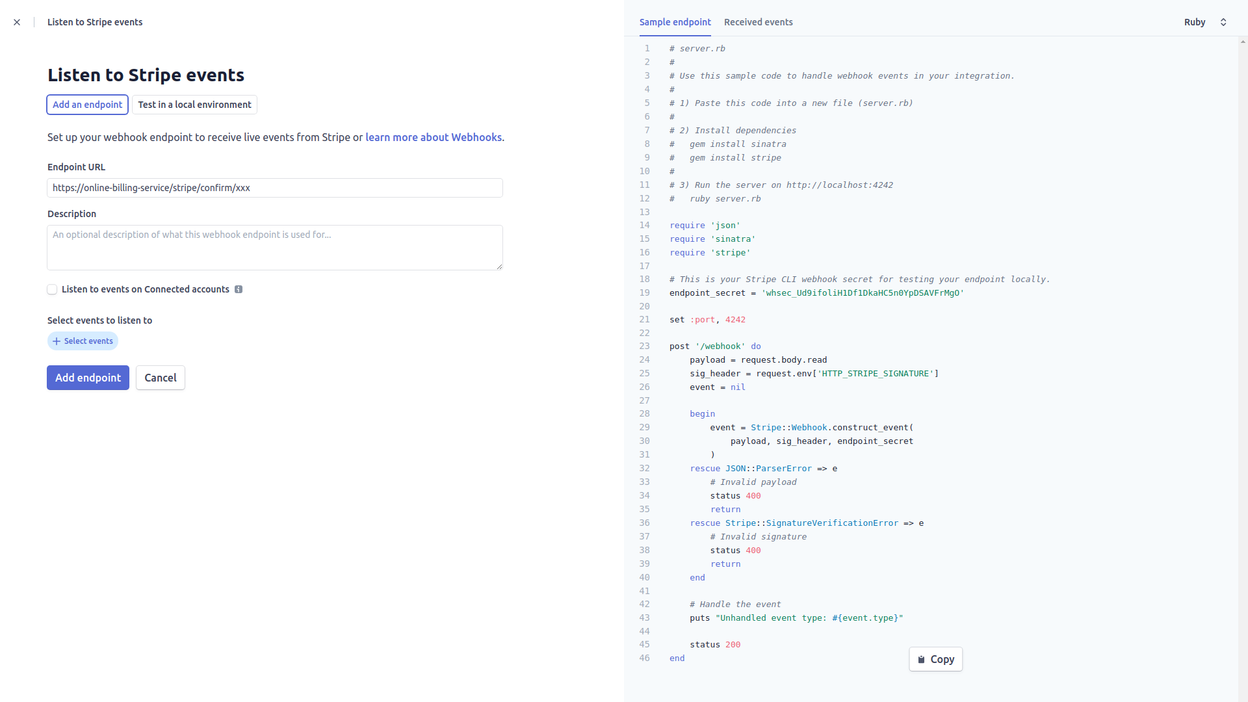
3 Select then the events you want to listen this webhook:
- all charge.* ("charge.failed", "charge.succeeded", etc...) events
- all checkout.* ("checkout.session.completed", etc...) events
- all paymentintent.* ("paymentintent.created", "payment_intent.succeeded", etc...) events
- all payout.* ("payout.created", etc...) events
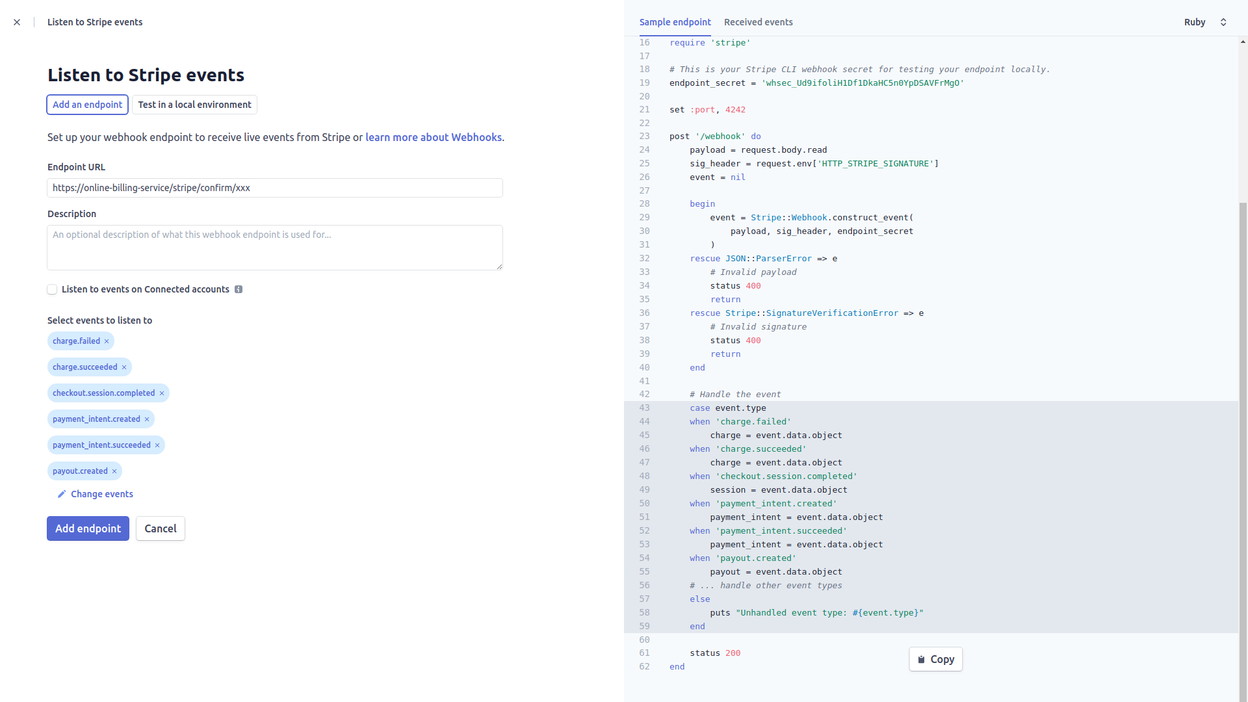
4 Then save the webhook, copy the webhook signing secret and go back to online-billing-service.com, Stripe section, to copy it in Webhook signing secret field.
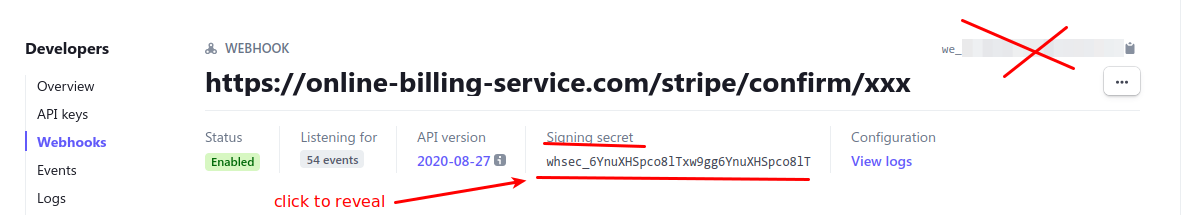
Keep up the good work!
 Back to index
Back to index