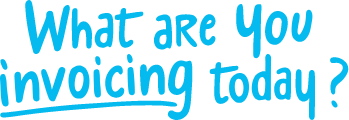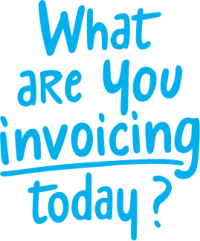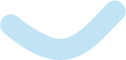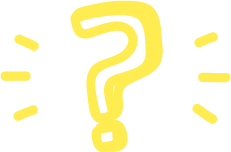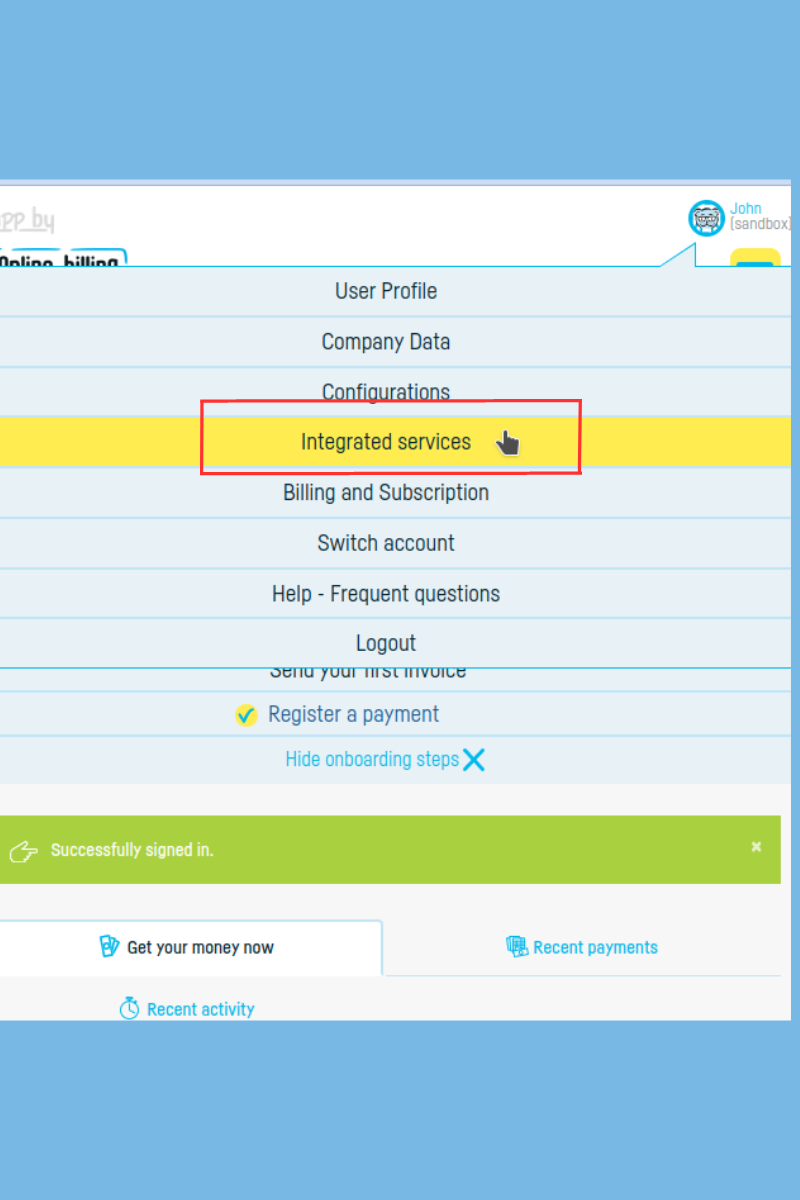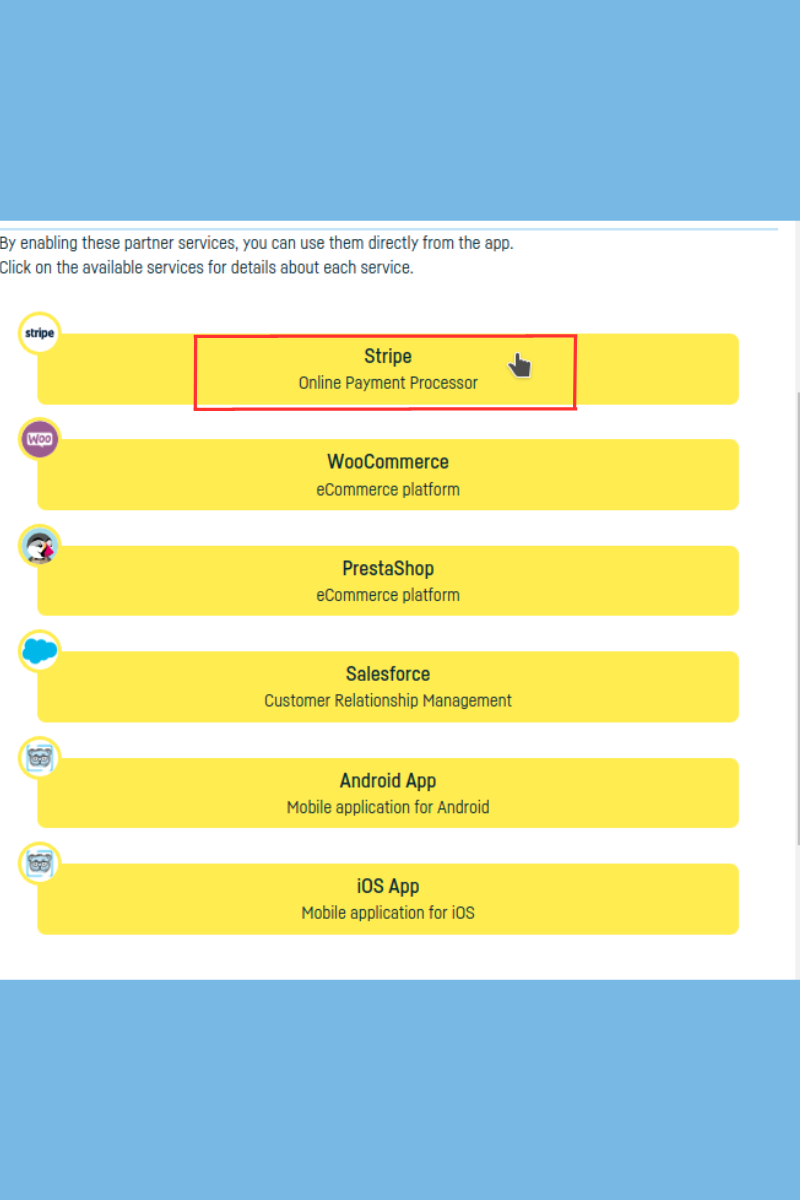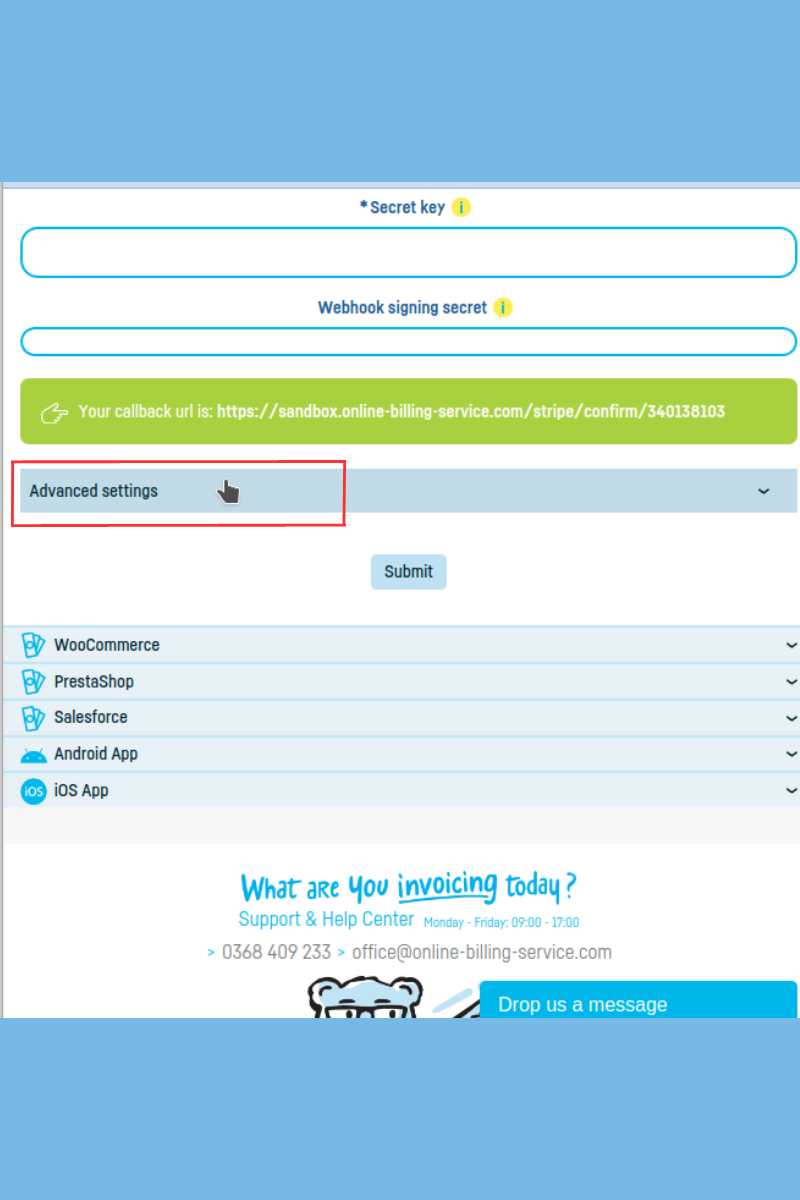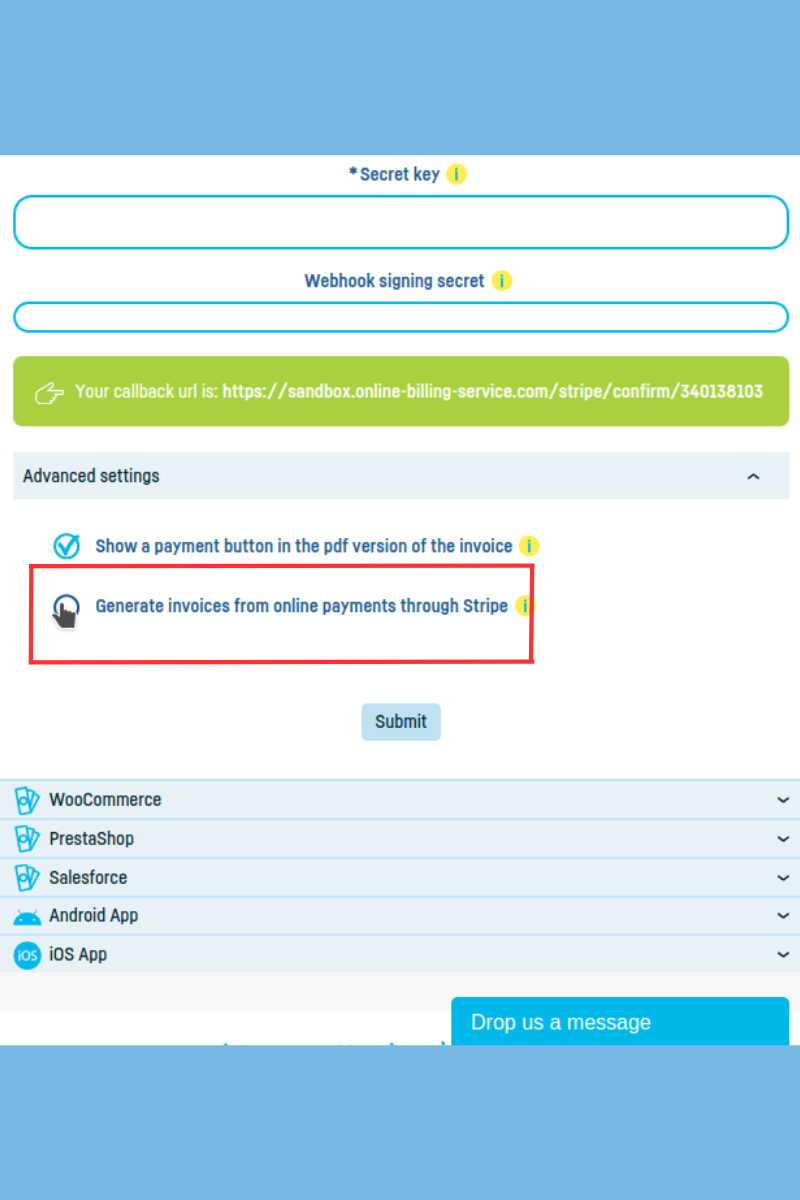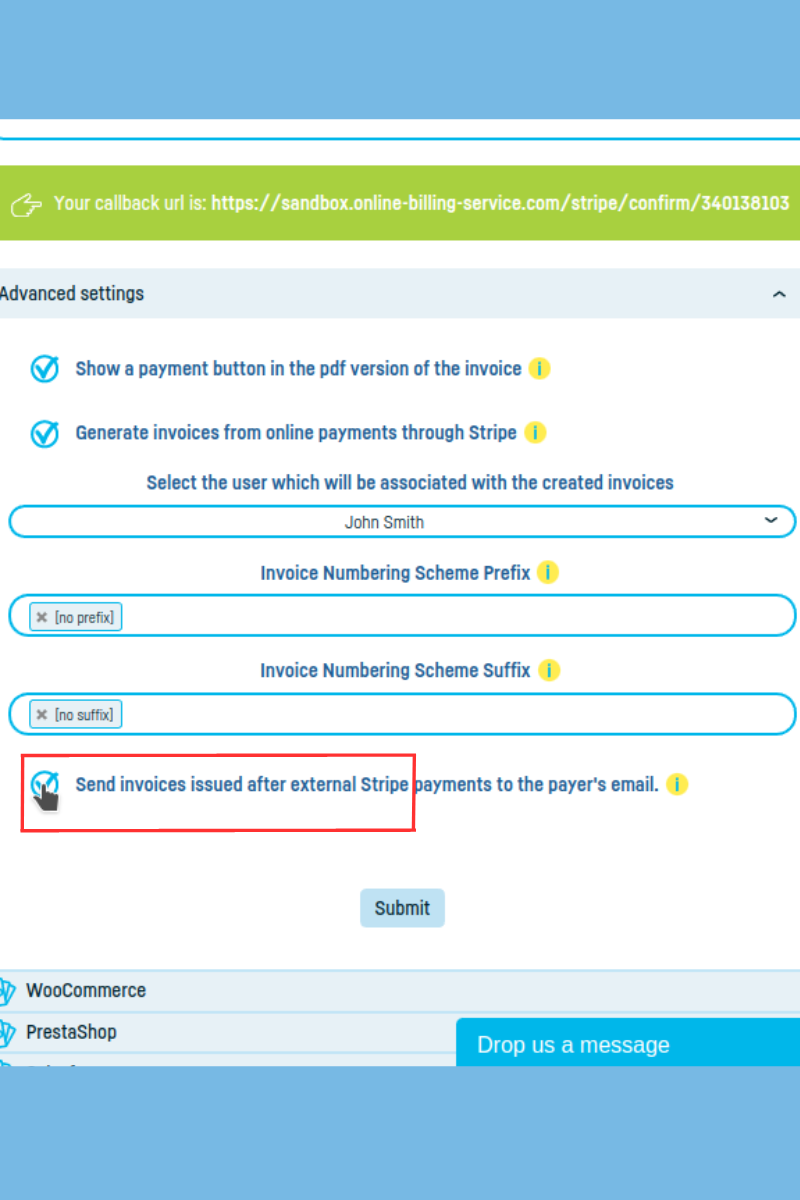Back to index
Back to index
Automatically generate and send invoices from Stripe payments
If you’ve already set up your Stripe integration on Online Billing Service, we’ve got good news!
Now, after your customer pays online for your services or products (with a credit card or through other payment methods accepted by payment processors), you can automatically generate an invoice and email it to your customers.
Activating this option is very simple.
1.After logging into your account on Online Billing Service, click on your username (top right corner) and select Integrated Services.
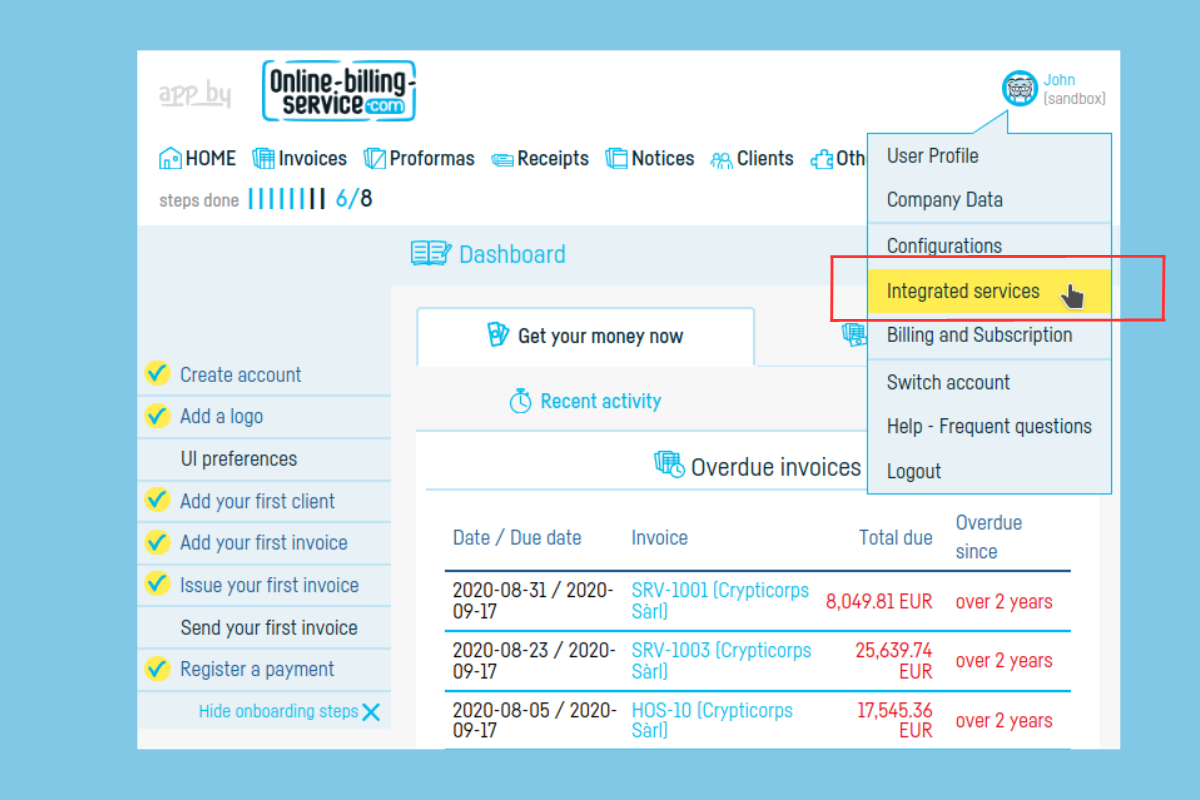
2.Choose Stripe.
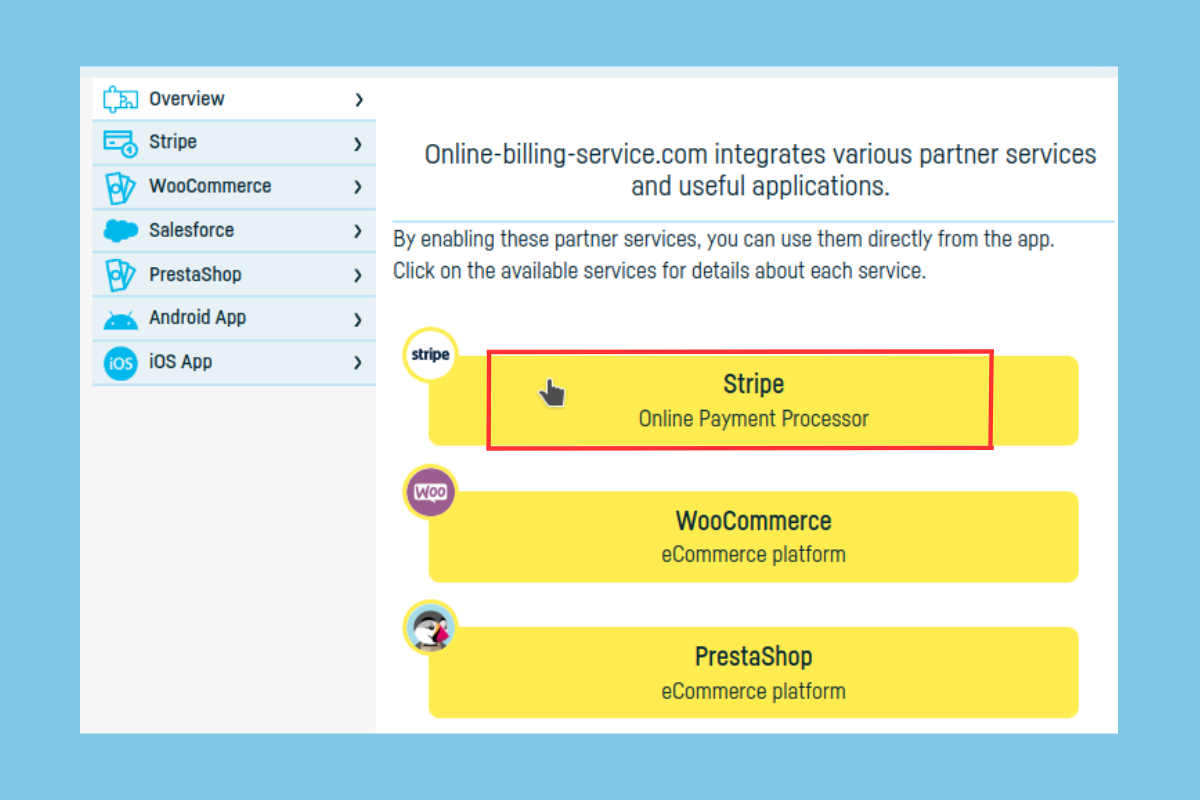
3.If you already have the Stripe integration set up, click on Modify Stripe Settings. If not, skip to the next step.
4.Click on Advanced settings.
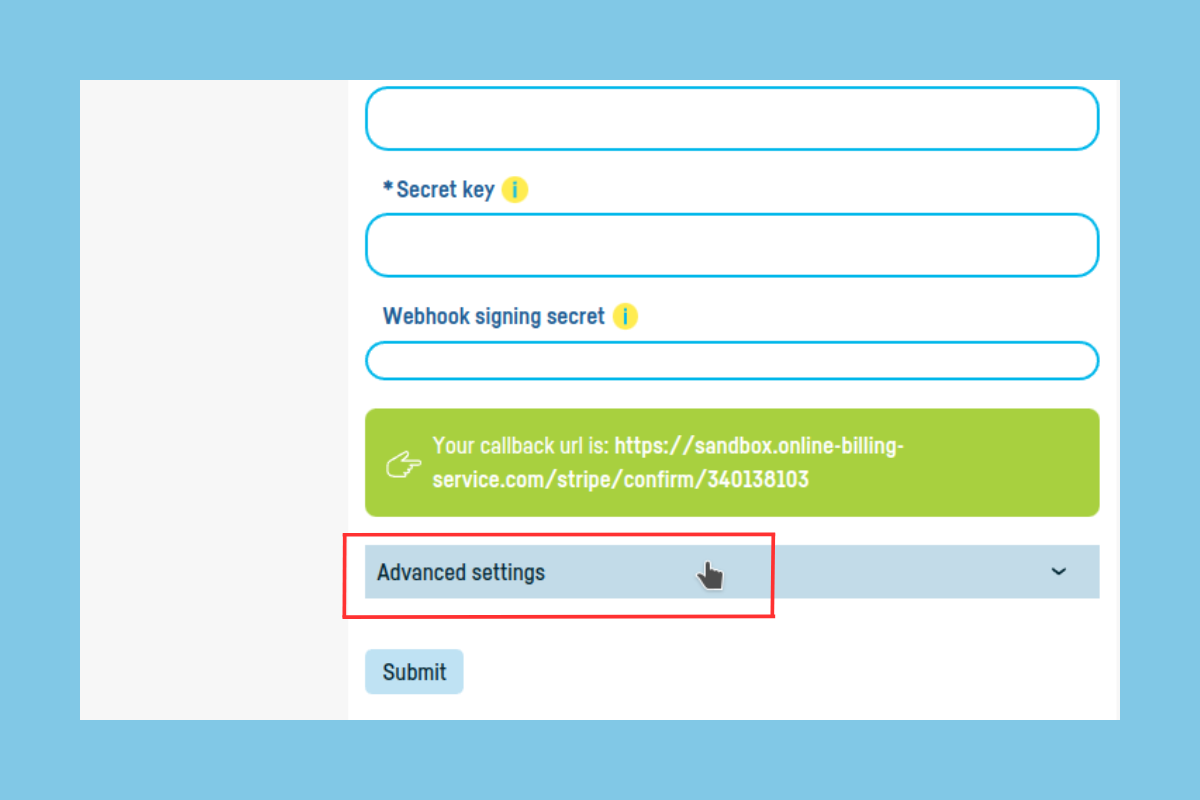
5.Check the box Generate invoices from online payments through Stripe.
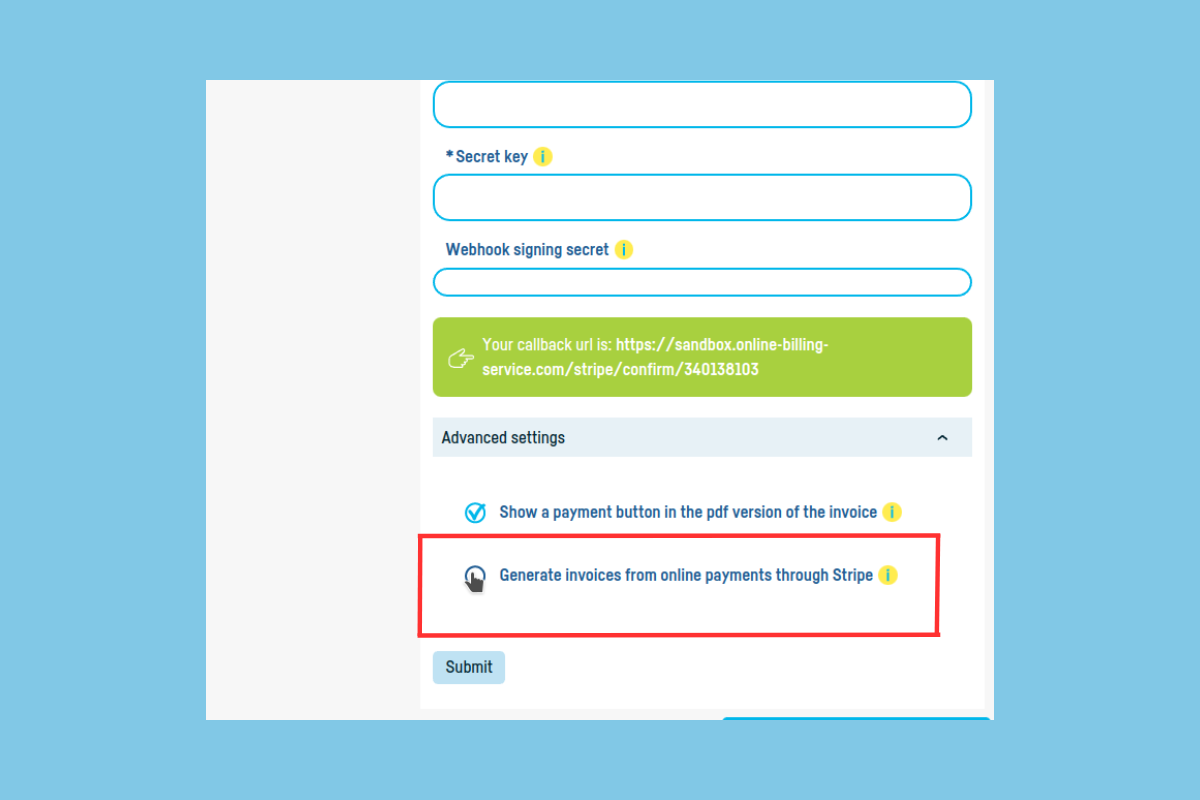
- The user field will automatically be filled in with your username as it is defined in your account. If you want to choose another user to be associated with the automatic generation of invoices from Stripe online payments, click the arrow in the field containing the username and select a different one.
- If you want, you can select a prefix for the invoice series: delete the "no prefix" button in the corresponding field, and the available prefixes will automatically appear.
- If you want, you can select a suffix for the invoice series: delete the "no suffix" button in the corresponding field, and the available suffixes will automatically appear.
- If you don't choose a prefix or a suffix, these invoices will automatically receive the numerical series already defined in your Online Billing Service account.
- If you want us to automatically email these invoices to customers, check the box Send invoices issued external Stripe payments
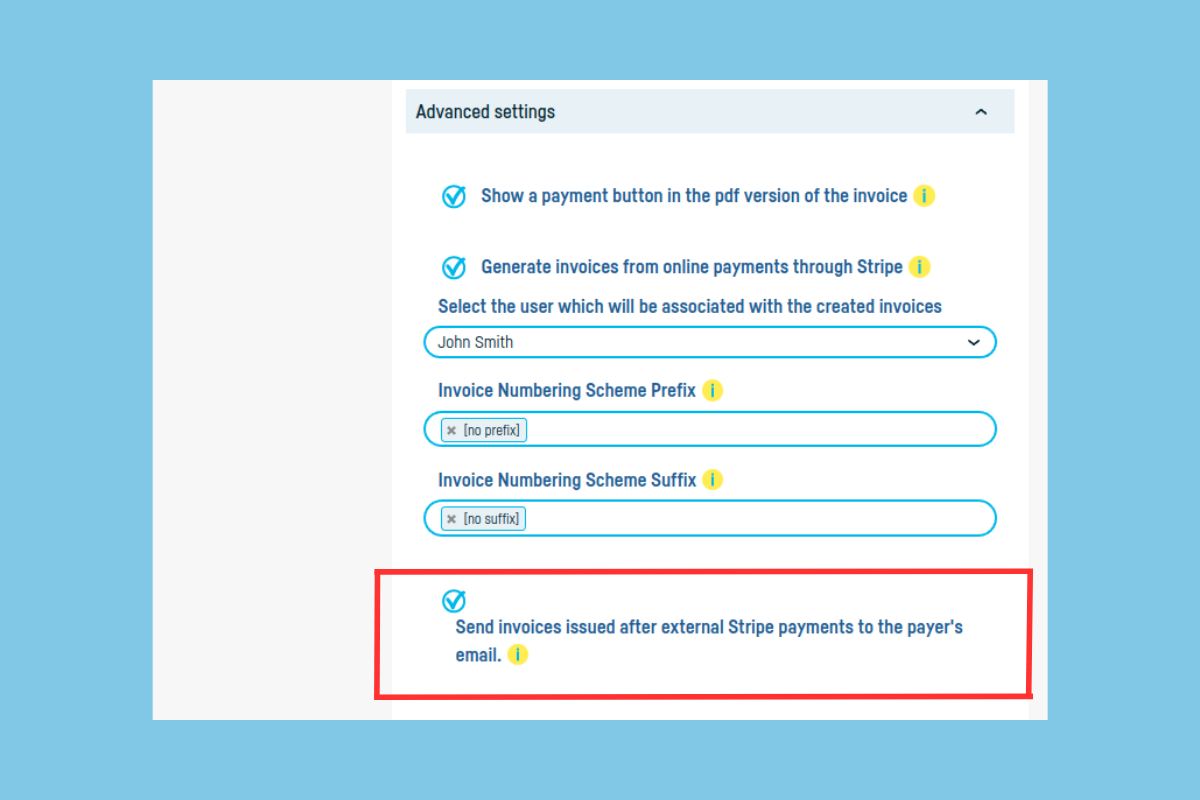
6.Click Submit.
If there’s an error (for example, due to missing data) and we cannot issue an invoice from your Stripe online payments, we will send you an error message. This message will be sent to the company email address from your Online Billing account and to the email address of the user associated with the generation of invoices from Stripe payments. If you receive an error message, please forward it to [email protected], and we will solve the problem together.
Learn how to add invoice numbering schemes here.
Happy collecting and invoicing!
 Back to index
Back to index